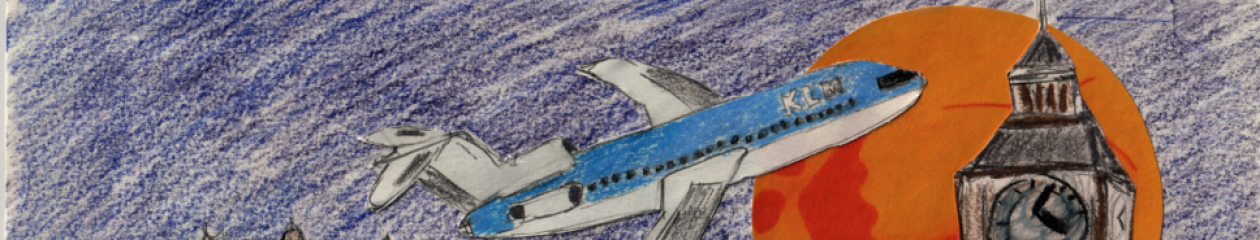About 5:20, I solved the mod_perl problem, but I don’t understand why what I did solved the problem. This is almost as frustrating as having it not work in the first place, and makes me feel utterly incompetent.
The main problem here is that I’m working with a large amount of code that I did not write, do not completely understand, and lack the time to either rewrite or investigate. Much of it was written by a former minion who was one of the most talented programmers I’ve had the pleasure of working with. Which is all well and good, but when stuff breaks, I frequently run across cryptic lines of code that I don’t really understand, and certainly don’t know the reasoning behind. Like today. And, of course, he’s been gone long enough that I’m sure he no longer would know what it was there for.
Anyways, I seem to have things working now. Seems to be something that works under Perl 5.6, but not under 5.8, but I don’t know why, or if it’s a bug, or whether it should have been expected, or much of anything.
And now, it is almost 7:30, and I have not had anything to eat because I’ve been on the phone, and am rather … shall we say … irritated about something, and have been unable to think about food until this very moment.
Another week, half over before I have accomplished anything. Fortunately, I’m doing training next week, and won’t have to deal with crap like this. I hope.