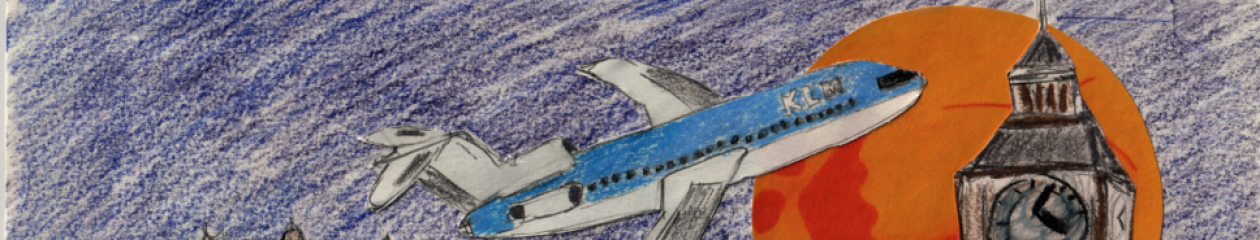Nimda and Code Red are IIS worms. As an Apache server administrator, you are not vulnerable, but they do fill up your log files. Here are a few techniquest to prevent that.
One: Apache::CodeRed. Find it at
http://cpan.org/modules/by-module/Apache/ Easy to install, easy to
configure. But needs mod_perl, so if you don’t have that, you’re out of
luck.
Also, I have a hacked version of this, which adds the
address to my firewall deny list. I think I should probably leave that
as an exercise, but basically you have it call a suid script, which
takes an IP address as the argument, and adds a host to your firewall.
Presumably you could do this from a CGI program as well, and invoke that
thus:
Action codered /cgi-bin/code_red.cgi
<LocationMatch "/(default.ida|msdac|root.exe|MSADC|system32)/">
SetHandler codered
</LocationMatch>
The cgi would look something like:
#!/usr/bin/perl
my $ip = $ENV{REMOTE_ADDR};
`/usr/bin/BLOCK $ip`;
print "Content-type: text/htmlnn";
print "bye, now.";
This will get rid of error log entries, as it will be a valid URL. This
is probably my most recommended approach, unless you want to use
Apache::CodeRed, which also sends email to the domain contacts and ISP
contacts, which is perhaps the best thing to do, but generates a lot of
bounce messages.
Note that even if you don’t add them to your firewall, the above script can be used, minus lines 2 and 3, to eliminate the error messages. And, in conjunction with the “don’t log” recipe below, can remove the problem.
Two: Conditional logging. See tutorial at
http://httpd.apache.org/docs/logs.html#conditional or, for the recipe
version, you need the following:
SetEnvIf REQUEST_URI "default.ida" dont-log CustomLog logs/access_log combined env=!dont-log
As noted previously, this only covers the access log. The error log is
trickier. One way to handle this is to actually redirect these requests
to a virtual host, with a /dev/null’ed error log. That is how I handled
it before I started firewalling them.
However, this, in conjunction with the recommended CGI program will
eliminate all log entries other than the initial access to the CGI
program, which can also be eliminated if you use the conditional logging
trick.
Note two things about the firewall thing. If you have a busy site, this
is *NOT* recommended, as it will cause your firewall list to grow to an
absurd size. I’m doing this on a home dsl account. Two, if you firewall
them, you’ll get one entry in the error log, perhaps, but no more. There
will be log entries in your firewall log, probably. These are far more
satisfying. Reset your firewall deny list periodically.
Follow-up: Ken Coar notes that you should also check out EarlyBird.