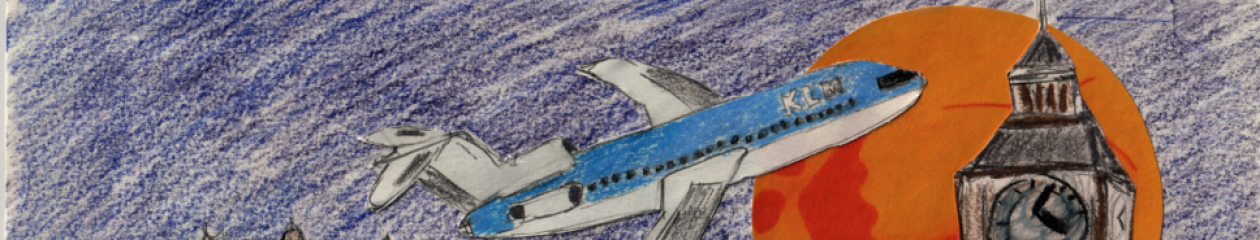My biggest disappointment with the iPod Touch has been the lack of a usable ToDo application. The main thing that I used my Palm for was always to keep track of tasks, as well as shopping lists, lists of books I wanted to read, and other things that fit the general category of ToDo lists.
It’s pretty simple to write a ToDo list application, and it seems very strange to me that Apple has never done a decent job of this. There’s a tasks thingy built into iCal, but it is almost worthless, and I’ve never been able to figure out how to use it as an actual task manager. And it doesn’t sync usefully with the iPhone/iPod software.
Over the last week I’ve been evaluating some of the available ToDo applications for the iPhone. My requirements are simple:
1) Synchronizes with the iPhone
2) Has a desktop component (web application is fine, too)
3) Allows me to share a list of tasks with someone else
#3 is less important – more of a nice-to-have than a requirement. The other two are essential.
Surprisingly, the pool is very shallow. I quickly narrowed it down to just two candidates – Remember The Milk and ReQall.
I tried RTM for about a half day, and found the process of marking a task completed was just too darned hard. It was 3 or 4 steps. I want to check a box. I had to select the item, click edit, scroll down, mark it completed, and save it. Way too much work if I’m just trying to mark off a shopping list while I push the cart.
ReQall looks like it might be the one I end up with, but rather than being hard to mark a task done, it make it hard to create the task in the first place. It’s got clever syntax interpretation, so that I can say “buy coke” and it knows from the word “buy” that it’s supposed to go on my shopping list. But that means that I have to type “buy” 48 times when I’m making the grocery list, rather than just selecting the grocery list and adding items.
I’m not sure why this has to be so difficult, when Palm did such a good job of this more than ten years ago.
Item 3 – the ability to share a list with someone else – I’ve had no luck with at all. I thought it would be a simple requirement, but apparently it’s hard. I just wanted a way for my wife and me to build a shopping list collaboratively, and then either one of us would have that list whenever we went to the store. Perhaps someone from one of those two companies can implement this before my 90 day trial runs out – or however long it is.
Anyways, for the moment, I’ll be sticking with ReQall, just because it’s so much easier to check off the shopping list. Marking something complete is the most satisfying part of having a list, and so that action needs to be simple. This is fundamental ToDo list UI dogma. If you don’t get that point, I’m not sure I want to use your application.