Last week I attended LinuxCon North America in Chicago.
As always when I go to a conference, there’s always about 5 things going on at any moment, and one has to decide where to be and what to do, and then wish you’d done the other thing.
I spent most of the time working the Red Hat booth, talking to people about RDO, OpenShift, Atomic, and, of course, 3D printing.
I also spent a little time over at the OpenStack booth, although it was mostly staffed pretty well without me. The cool thing about the OpenStack booth was the representation from many different companies, all working together to make OpenStack successful, and the ability to be cordial – even friendly – in the process.
While I didn’t attend very many talks, there were a few that I made it to, and some of these were really great.
Rikki Endsley’s talk You Know, for Kids! 7 Ideas for Improving Tech Education in Schools was largely a story about an unfortunate experience in a high school programming class, and the lessons learned from it. I’m very interested in stories like this, primarily because I want to teach my daughters, but also, my son, how to deal with gender discrimination in their various interests, although it seems particularly troublesome in geekly pursuits.
Guy Martin’s talk Developing Open Source Leadership was brilliant. He talked about how to participate in Open Source projects, and encourage your employees to do so, for the specific goal of establishing your company as a leader in a particular field. While this sounds like it may be about subverting the character of Open Source for your own financial benefit, it didn’t go that direction at all. Instead, he talked about being a good community citizen, and truly establishing leadership by participating, not merely by gaming the system. This was a great talk, and well worth attending if you happen to see him giving it again.
The 3D printing keynotes on Friday were very high in geek factor, and, as we had a 3D printer at the Red Hat booth,
I learned more about 3D printing last week than anything else.
A large part of the value of the conference (as with most tech conferences these days) was the evening and hallway conversations, evening events, dinner with various people, and conversations with people stopping by the booth. The technical content is always useful. The personal connections and stories are absolutely the most valuable thing. Running into old friends and making new ones is also always a highlight of these events.
Wednesday evening, I participated in an event where we talked with the folks from Chicago CTO Forum about The Apache Software Foundation. That was a lot of fun, and I learned at least as much as I taught.
Thursday was superhero day, with various people dressing up as their favorite heros. Alas, I didn’t take a costume, but several of my coworkers did.
A final highlight of the conference (and of which I have no photos) was the running tour of the city. Friday morning, CittyRunningTours took me and 20 or so other runners on a historical and architectural tour of downtown Chicago. we ran about 4 miles, stopping every half mile or so for a history lesson. It was fascinating, as well as being a good run.

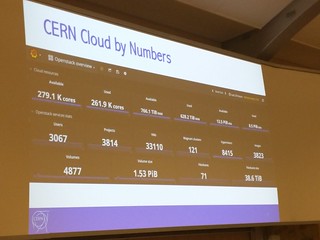

 This Christmas, one friend did a treasure hunt for her kids in the Minecraft world, which was incredibly cool. I’ve seen them on the server a number of times since then.
This Christmas, one friend did a treasure hunt for her kids in the Minecraft world, which was incredibly cool. I’ve seen them on the server a number of times since then.