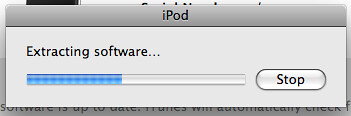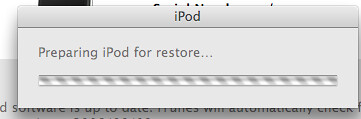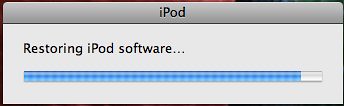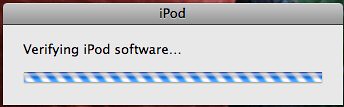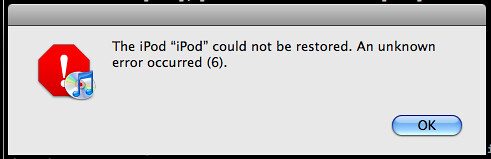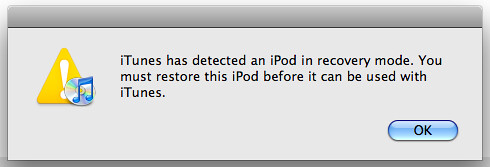I recently (about a month ago) acquired an iPod Touch as my primary PDA to replace my Palm TX
The thing that kept me loyal to Palm for so many years were the apps. Thousands of apps, free or reasonably priced, that work on all Palm devices. Some of them, I used for years. Some I swapped out as something better became available. But there was always an app that did what I wanted it to do.
I got the iPod Touch for two reasons. One, it was shiny. Two, the Palm desktop on Macs is terrible, and the replacement (Missing Sync) is better, but still falls way short of what I expect.)
What surprised me the most about the iPod Touch (and, of course, the iPhone too, since they are essentially the same device for this purpose) is the lack of availability of apps. No, I didn’t stumble on this blind – I knew it before I bought. But the more I think about it, the more it astonishes me. Why would Apple do this? They ship a device without even the minimum of usable apps, and then make it so that nobody can write apps for the device but them. Surely they realize that once folks get over the shiny, they’ll be pissed off by this?
In order to run apps on this device, you have to “jailbreak” it. Now, if you’re a geek like me, that’s fine. But most ordinary people are going to take one look at the various jailbreak websites and run screaming. Yeah, it’s fairly easy, but it’s a little intimidating to do something to a $500 device that looks and sounds illegal. Is it illegal? I don’t think anybody knows. And how many people on the planet know what the “BSD Subsystem” is? Come on, Apple, you can do better than this for your customers.
What I expect on a PDA, at a bare minimum is the following:
A ToDo app. (Missing completely)
A calendar that I can sync with my desktop. (Present, but I can’t edit events on the device. I have to edit them on the computer, unless I create them on the device. So, only about half-present.)
An address book. (Present, and mostly fine, except that I can’t delete contacts from the device. Have to do that on the computer.)
Notebook. (Present, but I can’t sync the notes to anything on the desktop, so of very limited usefulness.)
Email. (Present and very nice.)
Web browser. (Present and exceptionally nice.)
So, Apple, step up a little here. Provide an API so that folks can develop apps without having to feel like criminals. Provide a way to install those apps easily.
Yes, I know, you can use web-based applications, but this is utterly worthless for a PDA. I use my PDA when I don’t have access to my computer. That tends to coincide with when I don’t have a wireless network available. See the problem?
Look at the success of Palm. It’s 98% due to their decision from the very beginning to enable third-party application developers. This helped Palm, and it helped thousands of small app dev shops, as well as hobbyists. It’s obvious that your customers want this – that’s why there’s the jailbreak sites. And it will make the device more popular, and thus sell more, so it will help you.