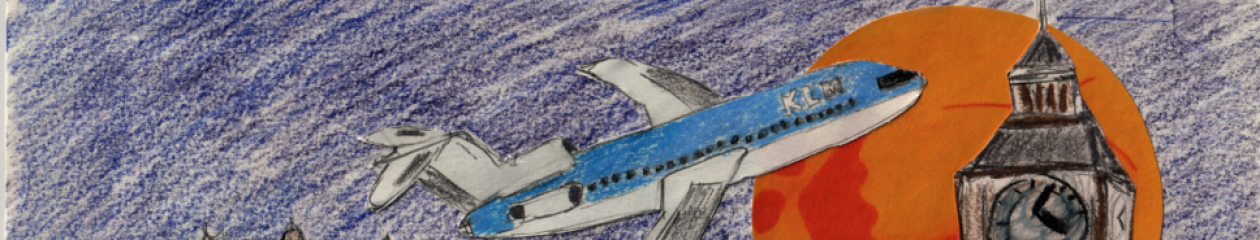After agonizing over this for several months, I’ve decided to accept a new job and leave Asbury College.
Something like 30 million Americans have some kind of criminal record which is eligible for relief. That is, they have stayed clean for 10 years, and want to get on with their lives. In theory, their record has expired. In reality, they have to fill out a stack of paperwork, which then goes to a judge. Pretty much a rubber stamp process, but a hassle.
But even then, it’s not over. Because getting criminal records from the government is such a hassle, there are 30+ companies which make criminal records searchable online. And when the record gets cleared with the government, there’s no guarantee that those other companies will purge their database.
So, that’s where we come in. EAS – Expungement Assistance Services – provide a service where the client gives us some information, and we get the paperwork done, AND ensure that all of the online databases are purged, so that these folks can get their lives back.
Criminal records are a much bigger deal than they once were. Increasingly, since 2001, it’s become a quick way to lose your job due to a background check. Folks who have worked for the Post Office for 40 years, or been a high school teacher for 40 years, are suddenly losing their job due to a shoplifting charge from when they were 18. And in several southern states, including Kentucky, one in four african-american men can’t vote in the upcoming election due to their criminal record. Most of these men are eligible for that record to be expunged.
We don’t accept clients whose crime involves minors, or whose crime was of a sexual nature. This isn’t about putting hardened criminals back into the work force. It’s about restoring dignity to people who have demonstrated that they can return to being good citizens, and want to get on with their lives.
Anyways, I’m going to be the manager for the automation, web-based side of things. Up until now, this has been a very person-intensive, paper-intensive process. We’re moving it to the web, and letting the client do a lot of the work themselves, in privacy and confidentiality, rather than having to discuss their past with a stranger. It’s more complex than it sounds, because not only does each state have its own regulations, but in many places, each COUNTY has its own regulations, so there are hundreds of forms, and thousands of combinations of forms, that any individual may have to fill out.
I have nothing but good things to say about Asbury College. The time there was great. The people are great. My boss, and his boss, and his boss, and his boss, are all exceptional individuals, and it was an honor and privilege to work for them. But this is an opportunity I can’t let get away. So I’ve got a few more weeks at Asbury to wrap things up, and then I’ll be diving in right at the end of April.