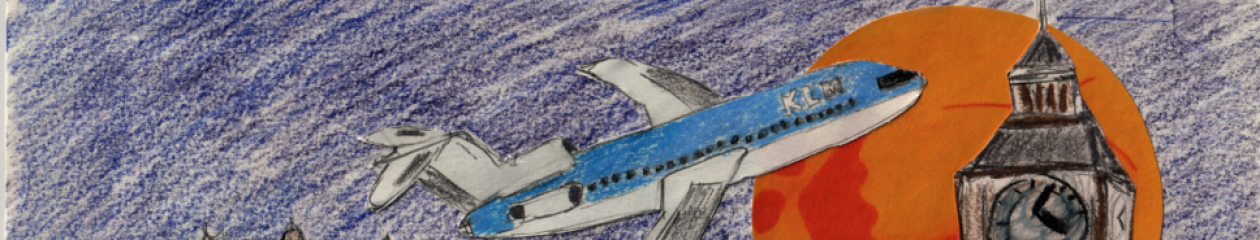Several months ago, I spilled $beverage on the keyboard of my laptop, and it has become progressively more gummy. This week, while at a customer site, one of my cow-orkers showed me how to remove the keyboard from my laptop without breaking anything.
This morning, I removed it, cleaned under it with a damp cloth, and it is much much better, although not perfect. Of course, the speakers still don’t work, but I expect I destroyed that pretty well.
So, for the record, and for the general benefit of the internet (I searched for this information earlier, and came up blank) here’s the goods.
Compaq Evo N600c, although I imagine this is true for any Compaq laptop during certain eras.
Step 1: Flip over, unscrew the screw in the center of the laptop. It’s in a recessed hole, and has a picture of a keyboard and an arrow pointing to it.
Step 2: With a something, slide back the 4 thingies that clip the keyboard down. They are between the esc and F1, between F4 and F5, between F8 and F9, and between F12 and delete.
Step 3: Gently pry at one corner, and the entire keyboard should lift out.
Step 4: There are two places where cables attach the keyboard to the computer. They are weird. It’s just a ribbon cable. There’s no kind of plug on the end. The ribbon slides into a grooved track and somehow magically makes contact. When you pull them out, you will be sure that you have detached the cable from the plug, but it’s ok, that’s supposed to happen.
At this point, you can clean gum from the underside of the keyboard, or replace the keyboard, or whatever it is that you wanted to do.