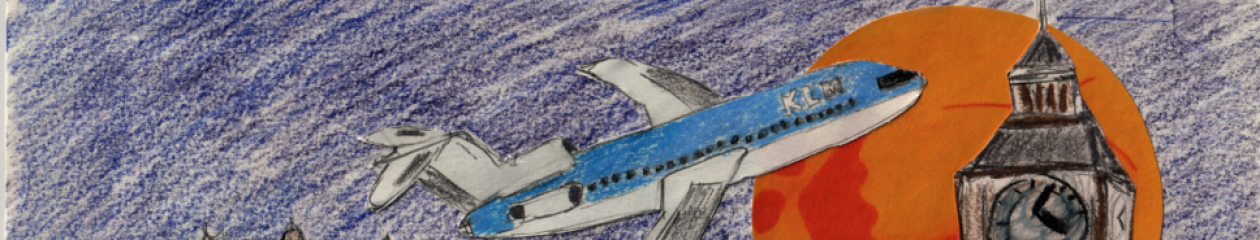I had my laptop in for service today. When I got it back I had to restore everything from backup. In the process of restoring, I lost my mail filters – the list of rules that sort inbound email into folders.
I have 116 folders in my personal email, and 26 in my work email. Perhaps three quarters of those have mail sorted into them automatically, while the rest are either historic, or actually get stuff sorted in manually.
Losing my mail filtering rules gave me an interesting insight into just how much email I receive, and how little of it I actually read.
Some of it I don’t read because it’s automated sysadmin mailings that I want to be able to refer to if something goes wrong, but which I ignore when nothing goes wrong. Others are mailing lists that I’m subscribed to, but just never get around to reading.
When all of this stuff gets dumped into my inbox, I realize that I get many hundreds of messages a day that I never even look at.
Granted, this is better than it was a year or two ago. Since then, I’ve unsubscribed from dozens of mailing lists. At one point I was getting thousands of messages a day, and reading perhaps a hundred of them.
Looks like it’s time to prune again.