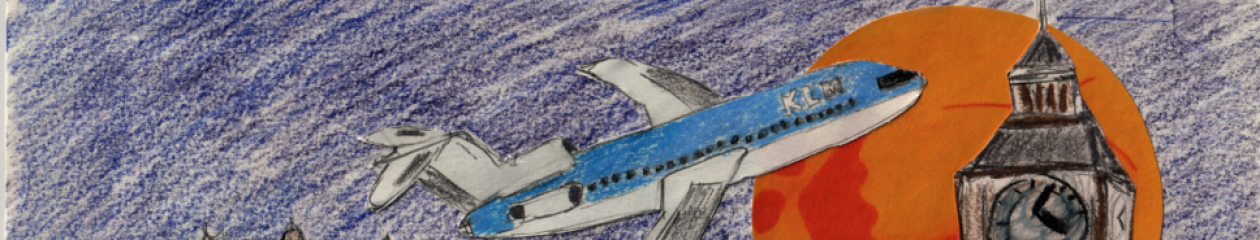I got another Raspberry Pi, for the express purpose of luring Z into being a bit more inquisitive about computer things – perhaps learn some programming. He’s primarily a consumer when it comes to computers – games, videos, and so on – but he’s *so* creative, it seems like he’d be a great hacker, given the right incentives.
I tried to make sure that it was instant success, but of course we ran into some hurdles. The install went smoothly, but it turns out that I don’t actually have any wired mice any more, and the wireless ones just didn’t work. So, over to see Jenn and borrow a mouse. Thanks Jenn.
We did the initial setup using the TV, because when I had tinkered a little before he came home, I wasn’t able to get the HDMI output working immediately. After we got the OS installed, we unplugged everything and took it up to where the ancient Windows machine is, and plugged it into that monitor. Monitor worked immediately, but for some reason there were errors in the boot sequence, saying that USB wasn’t loading.
We were out of time by then, and Z headed to bed, but I brought it downstairs and plugged it back into the TV, and everything booted fine.
So, tomorrow, we try again. Not sure what was going on, but I think we’re pretty close.
Next steps – after successful boot – is to see what video editing stuff we can get running on there, since putting stuff on YouTube is Z’s latest passion. We’re trying to steer him towards content creation rather than content consumption, so video editing is a very good thing for him to get into.
Also of interest is Scratch, which comes with the Pi, and is an environment for learning to program. Apparently some of his friends are already using it, so perhaps that’s a good place to start.