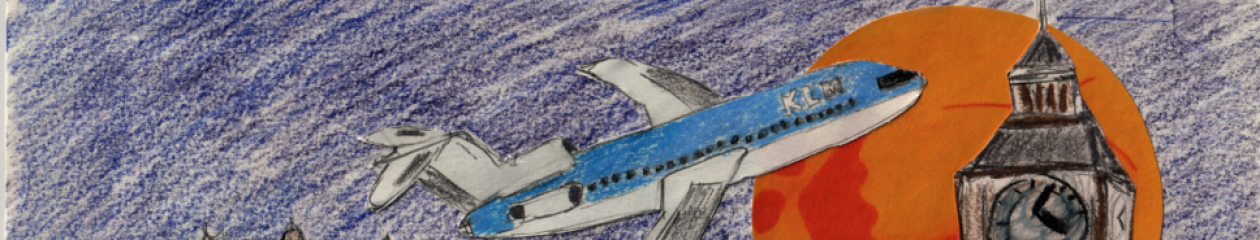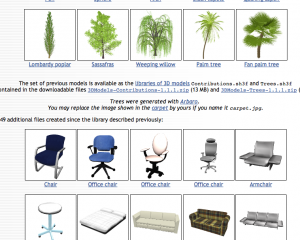I work from home, and our house is not enormous. When I first started working at home, we put a desk into our bedroom, and got a shoji screen to partition the room into two rooms. It’s worked pretty well, but there are some drawbacks to the room layout. The room felt rather cramped, and because the desk was just a couple of inches too tall, we could no longer open the window any more.
I’ve been working that way for a little over two years now, and a few days ago we decided to try to rearrange.
The trouble is, with a lot of bulky furniture, and not much maneuvering space, it’s not something you really want to experiment with.
Open Source to the rescue. We downloaded Sweet Home 3D, from SourceForge, measured all of the furniture in the room, and then started moving it around.
Sweet Home 3D has a library of furniture items that you can resize to exactly the right dimensions. You put the outlets on the wall, as well as the pictures, so that you can see whether furniture will block outlets, and whether you’re going to have to rehang any of the paintings. You can position things in three dimensions, so you can set lamps on top of tables, or stack crates, and you can see all of this in a 3D model so you know what it’s going to look like.

Rather than spending a few hours hurting our backs, we were able to position things exactly as we want them, and plan out how we were going to get things there with the minimal amount of effort.
So, my desk is no longer by the window. (Yes, I could see the squirrels, and they were, indeed, merry.) but also the room feels much more open, and we’re not always dodging one another when we walk around the room. The lighting is better, and best of all, I don’t hurt all over from having to move the furniture two or three times to get it right.
In addition to the built-in objects, Sweet Home has a community website where people can contribute their creations. I imported an office chair from the website, because the one that was built in didn’t look right. There’s also trees, cars, and people, if you want to make a model of your entire house and surrounding land.
You can even create a video walkthrough of your room by selecting places to stand, and what direction to look. The software does the rest, connecting the positions smoothly to create a view of the room.
You can see an example of this below – the desk isn’t quite right, and I couldn’t find a shoji screen, but the general layout is right.
So, over all, four thumbs up from the Bowen moving team. I start work today in my “new” office, and although there’s still a lot of stuff still to be put away, it’s nice to have it done with so easily.