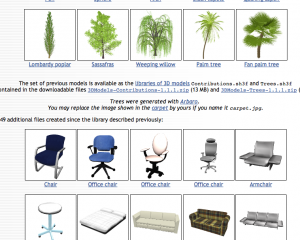The following guest post appears on the SourceForge blog today. I’m personally very pleased to welcome SourceForge back to ApacheCon for another year.
————-
The Apache Software Foundation is pleased to announce ApacheCon US 2014, which we’re presenting in conjunction with the Linux Foundation. The conference will be held in Denver, Colorado, and features three days, ten tracks of content on more than 70 of the Apache Software Foundation’s Open Source projects, including Apache OpenOffice, Apache Hadoop, Apache Lucene, and many others.
We’re especially pleased to welcome SourceForge as a media partner for this event.
See http://na.apachecon.com/ for the full schedule, as well as the evening events, BOFs, Lightning Talks, and project summits.
Co-located with the event is the Cloudstack Collaboration Conference – http://events.linuxfoundation.org/events/cloudstack-collaboration-conference-north-america – the best place to learn about Apache CloudStack.
Apache OpenOffice – http://openoffice.apache.org/ – has an entire day of content, including both technical and community talks.
Hadoop, and its ecosystem of Big Data projects, has more than five full days of content (two tracks on two days, one track on the other).
Other projects, such as Cordova, Tomcat, and the Apache http server, have a fully day, or two, of content.
If you want to learn more about Apache Allura (Incubating), an Open Source software forge (and also the code that runs SourceForge) we’ll have two presentations about Allura, by two of the engineers who work on that code: Dave Brondsema and Wayne Witzel. Learn how to use Allura to develop your own projects, and join the community to make the platform even better.
This is the place to come if you rely on any of the projects of the Apache Software Foundation, and if you want to hang out with the men and women who develop them. We’ve been doing this event since 1998, and this promises to be the best one yet, with more content than we’ve ever presented before.