In honor of Pi Day, I built and deployed a Pi-Hole server.
Pi Hole is software that acts as a caching DNS server and ad-blocker, by black-holing known advertising sources at the DNS layer.
You can obtain Pi Hole at https://pi-hole.net/
As the name suggests, it is optimized to run on a Raspberry Pi. I’m running it on a Pi B that was otherwise unoccupied.
It’s been running for a couple of days now, and tells me that it is stopping around 25% of traffic. And because it stops the traffic before the browser even connects to the server, that means that it is making my network faster as a result.
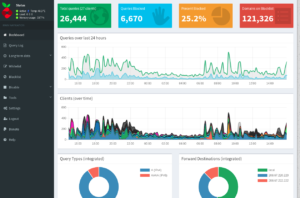 It took me very little time to get running, following the instructions on the website. Indeed, the longest part of the entire process was the initial Raspberry Pi operating system installation. The actual Pi Hole installation took maybe 10 minutes.
It took me very little time to get running, following the instructions on the website. Indeed, the longest part of the entire process was the initial Raspberry Pi operating system installation. The actual Pi Hole installation took maybe 10 minutes.
So far there has been no negative impact that I’ve noticed – no false positives, no pages I couldn’t get to that I wanted.
Recommended. Give it a try if you have a Raspberry Pi that has been sitting around since Christmas and you’re not sure what to do with it.

